In, Action!, Out! Filming for Teacher Central
- sveahartle
- Mar 23, 2019
- 6 min read
The time has come! We finally filmed our educational video for the Teacher Central project!
And it was a crazy flurry.
As you might have collected from my previous blog entries, the planning of this project – with the obtainment of a green screen, a studio, and the equipment all at the same time – turned into a very difficult task.
In the end, we ended up with only one occasion on which we would be able to film before the Easter Break AND still have time to properly edit the video after. This occasion happened to be this Thursday 21st– from 4p.m. to 7p.m.
Thursday, 21st March 2019
So we only had three hours of studio time, including setup and de-rig, to film twelve shots, eleven of them put on the storyboard. This, in turn, meant that we had only 15 minutes for each shot, with one slot as a safety slot in case a shot would not work out, an actor would be late or setup would take longer than expected.
With this time crunch at hand, and my experience on working on film projects such as Looted and Girl Fight with their very high pace, I offered helping out with the camera and green screen setup. Adam as the project’s camera op put me towards setting up the green screen, so I made sure that it was lit in time and set up correctly as well as safely for our actors to perform in. I then also took care that we had our colour chart and grey scale included for colour grading.

After this task was done, I offered to help out as a 2ndAC, slating the takes and taking care of the production log as well as keeping the lenses ready on standby. I ensured that the CFast-Card was formatted correctly and that the dynamic range on the camera was set to the dynamic range of film instead of video.

This I did because the dynamic range of film is naturally wider than the dynamic range of video, which is beneficial if you want to film with a green screen and collect as much information on the colour green as possible. With the Blackmagic Ursa cameras that we are using, the difference in dynamic range between film and video lies between 13-15 stops (for film) and 12-13 stops (for video). While the difference might not seem much, it might still help avoid issues with our green screen later on.

During the film shoot, we furthermore deployed Lynley as our timekeeper, who called out the amount of time left for each shot to cover. This not only aided us in keeping us up to speed and on our feet, it also ensured that we would not run into overtime and get kicked out by the caretakers of our facility before we were able to finish the scheduled shots.
Later on, when Lynley had to leave with her last train of the day, I also took over her work as a runner/timekeeper and checked the remaining time whenever I logged a take. I then also added the job of a runner to my task list that day, when we moved onto the more difficult effect shots, especially the clothes change shot.
As I have blogged about in my previous blog entry ’Let me Introduce You to… Adobe After Effects and Green Screens’, we wanted to attempt the clothes effect shot as described in this Youtube tutorial by Peter McKinnon:
As this shot requires the actor to stand perfectly still – and changing clothes really does not fall under the definition of standing still – both our director Craig and I helped our actor swapping clothes. While I had the required clothes on standby and received the ones that needed to go from the shot, our director clad our actor with as minimal a change of posture as possible.
However, as this effect shot was very time-consuming, it ended up further limiting our time in the studio as we progressed through it: We now averaged approximately seven minutes per every storyboarded shot that was left, and we still had to vacate the premises with the equipment completely de-rigged and packed away safely. This, in turn, sadly meant that we ended up doing only one take each of every shot pertaining to that effect.
Whilst I advocated that we should take a safety shot of this effect just in case it would not work in the edit for whatever reason (in my mind, it was most likely movement of our actor during his difficult revamp), our camera op watched the shots back and was positive that one take was sufficient whilst our director reminded us of the time crunch. Thus, I decided to have a look at the footage once this was done and plan for a possible pickup of that effect after the Easter break.
In the end, we finished our shoot just in time to de-rig and pack the equipment away before the uni closes. As there was no time left for the footage to be transferred onto the Editshare, I created a master copy and another safety copy on my personal hard drive at home to make sure that we had the footage secured under all circumstances.
Friday, 22nd March 2019
Yesterday then, I finally transferred our footage onto the Editshare early the next morning. I then set up my workspace and started consolidating the clips in Avid while checking the production log I had written down the day prior. Once the consolidation was done – which took almost an hour – I wanted to get started on re-watching and assessing the clips and creating an edit decision list immediately. However, that was when I encountered tremendous play back issues with our footage on the edit suite.

Both the normal PCs as well as the edit computers had a massive problem playing the footage back in real time. Even though we only shot in HD and I played the footage back at 25% of the video quality, the footage did not run smoothly at all. Even consolidating the clips – which you would be required to do anyways when filming footage on a Blackmagic and transferring them onto Avid MC – did not solve the issue.
With a massive lag and a lot of delay during the playback of the footage, I then decided to check and possibly reallocate the amount of RAM that Avid would have access to in the hope of fixing the issue that way. Whilst I then thought that I had found the reason for the lag – Avid was only assigned 3GB of workspace on my computer – the issue did not get resolved even after I assigned 8GB of RAM to it and restarted my computer.
With this pertaining issue immensely impeding any work, and after having informed our technician, I then wanted to start sorting the sound files and sub-clipping first. However, that could not be done either, as I did not have access to the sound report sheet and would not be given a copy until next week either.
Furthermore, since we recorded on three different tracks per take, which resulted in 93 unmarked sound clips in total, without a sound sheet it turned out to be an even more time-consuming challenge, as our sound operator could not remember what actor had been assigned what sound channel. Which only goes to show that doing the boring stuff – namely paperwork – correctly, could still have helped massively in progressing through the footage despite all the technical issues.
Since neither re-watching nor sub-clipping could be sensibly done in the time that was left until the university closed for the weekend, I then decided to instead conduct a test on whether the green screen was lit correctly in our footage.
Since our shoot turned out to be frenzy manifested, I was not too sure whether we lit the green screen correctly, which is why I then put one example clip through After Effects. Since I only required about five seconds of footage to run at one time, the playback of the clips in After Effects was not too much affected by the lagging issue on our Editshare. Whilst it was still noticeable and took the clip longer to play back, it was nothing compared to the two or three minutes a clip would need on Avid.
Thus, I applied the effects as done and documented previously in my above-mentioned blog entry and this was the interim result of so far:
As of this point I could not do more as this effect requires me to be able to watch the entire clip and adjust according to the overall light levels and exposure at every second, which was not possible as anything that exceeded more than five seconds took significantly longer to play back due to the lag. However, as the background is supposed to be black, it already looked very good so far.

Lastly, I will have to dedicate more time at the end of next week to watch the clips back separately and check whether we will have to pick up several shots later on. For now, I will assume that this will be the case, since the shoot was so rushed.
I’ll be able to tell more this time next week.
References:
Peter McKinnon (2017) How to SPICE UP your videos using CAMERA TRICKS! [online] https://www.youtube.com/watch?v=aIFUKzES8-c&frags=pl%2Cwn [Accessed on 23 February 2019]













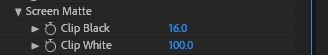



Comments